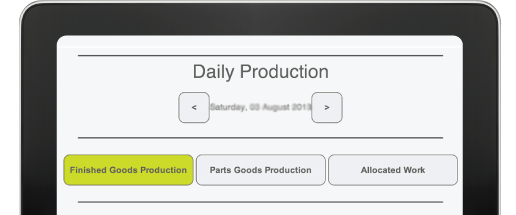Integration with Quickbooks
The ability to import and export all customers, suppliers, accounts, taxes, transactions, bills, etc.
Get all your customers, supplies, sales, inventory, account codes, tax codes, transactions, bills, etc. into the system, so you can do business, then export back only what you need to Quickbooks.
What will it add to my Nucleus Platform?
The Quickbooks Export Wizard allows you to export data to Quickbooks, whereas the Quickbooks Import Wizard will conversely import data from Quickbooks to the Nucleus platform. The Quickbooks Manual Export/Import will allow you to export/import individual data, rather than go through a step-by-steo process that the Wizard would lead you through.
Quickbooks Export All and Quickbooks Import All allows you to export or import all data, without going through each step.
Verify Your Data ensures all data that is in your Nucleus platform is in your Quickbooks accounting package.
View Export and View Import History will allow you to monitor all Export or Import activity, with the ability to Filter history within a certain range of dates. Similarly, View Validation History will show a history of all verification activity.
Benefits
- No more export and importing
- Access to the Quickbooks platform at your fingertips
- Seamlessly bringing data in and out.
0 Comments
Leave a reply
You must be logged in to post a comment.