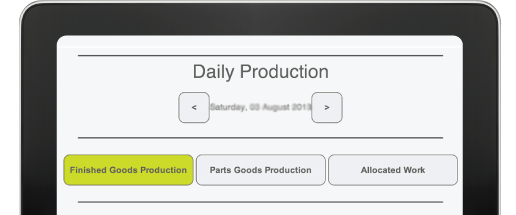Regular orders - Why key them in every week?
This Nerve allows your sales and admin team to schedule recurring orders with suppliers and customers, which are then populated into future orders.
It is designed to reduce the time intensive and costly task of re-entering the same orders every week.
This Nerve operates in a similar manner to placing an order, however you have the option to select items from the template that you would like to allocate as a recurring order. Pre-determined prices and quantities can be set. You have 5 recurring options: weekly, fortnightly, every third week, and monthly – or a custom period.
Your orders will trigger every Thursday morning for the following weeks trade once they have been set up. As soon as they are triggered, emails of the new customer orders or supplier purchase orders will be delivered directly to your customers and suppliers.
You are able to check your administrative dashboard to confirm whether your orders have been processed or to change the orders. A standing order can be cancelled simply by clicking on the ‘standing orders’ list and hitting edit and delete (it is advised to complete this before Thursday to take effect). Instantly your recurring order ceases.
What will it add to my Nucleus Platform?
This Nerve is allocated to the Administrator profile, as we believe that it is an Administrative tool. However, it can be allocated to different profiles through the My Menus and Nerves tool.
Benefits
- No double entry of orders
- Reduction in admin cost
- Increases business efficiency
- Ensures that mistakes are not made on recurring orders.
- Saves time and effort
0 Comments
Leave a reply
You must be logged in to post a comment.