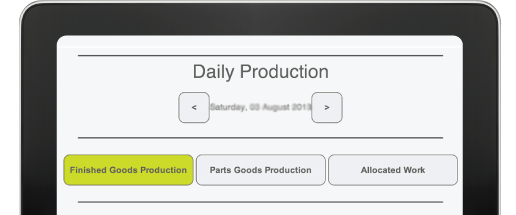What orders have been changed and why
Shows a history of what has been changed and why. Allows you to create rules and reasons for changes.
See all details of order changes users have done, in chronological order by when they were done. This can be filtered by variables, such as changes made for a certain product, or changes within a specified range of dates. Reasons are also given for why changes were made, if stated.
What will it add to my Nucleus Platform?
Fields that show what Date order changes were performed and at what time, what Product the changes were made to, where it was for a Customer/Supplier, what the Order Number is, the Customer Purchase Order Number, what the Original Order was, then what the Changed Order is, a Reason if stated and who the order was Changed By.
There are options to filter changes by the Product, what Customer / Supplier the order was addressed to, the Reason given, whom the order was Changed By, or a range of Dates the order was changed within.
You may Create new order change reasons or Edit current order change reasons.
You may also Print a PDF of all Order Changes for your records.
Benefits
- All-inclusive tracking of every order change
- Know why someone has make an order change
- Improve processes and documentation digitally
0 Comments
Leave a reply
You must be logged in to post a comment.