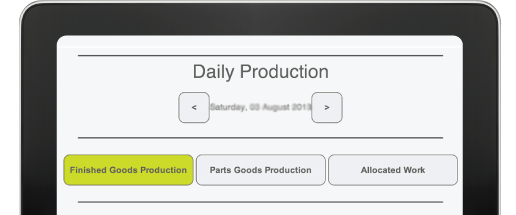Communicate with Nucleus users
This Nerve allows the Nucleus administrator to post messages for their users. Currently, this feature is active for customers and suppliers.
This is a very straight forward Nerve which allows those with admin access to communicate simple messages to users in their network.
Administrative users have the ability to select the user group and create messages.
Audience / message example:
Customers:
“Hello shoppers – our Red Shoes are on special today and we have 100 units to move in the next two days.”
Suppliers:
“Thanks to all our suppliers for delivering the goods on time and sending invoices promptly. It has really assisted our business process.”
To test utilising the Announcement Nerve, follow this process:
– Create a sample message for customers i.e. “test message 1”.
– Log out of admin profile and log in as a sample customer which comes Standard with all platforms. User name and password: SampleCustomer.
– When you login, there is a box on the left hand side of the screen that will contain the test message.
– If this process needs further clarification, there is a video on the right hand side of the screen to give you a live example. The video can also expand to full screen.
What will it add to my Nucleus Platform?
This Nerve is located in Admin tools and it will add message boxes to all your users’ pages. Currently, customers and suppliers are the only active messaging users.
Benefits
- Simple process to send vital messages to a large group of users within seconds
- Eases communication
- Keeps your staff, customers and suppliers informed
0 Comments
Leave a reply
You must be logged in to post a comment.